Allow app access to the keychain login item manually
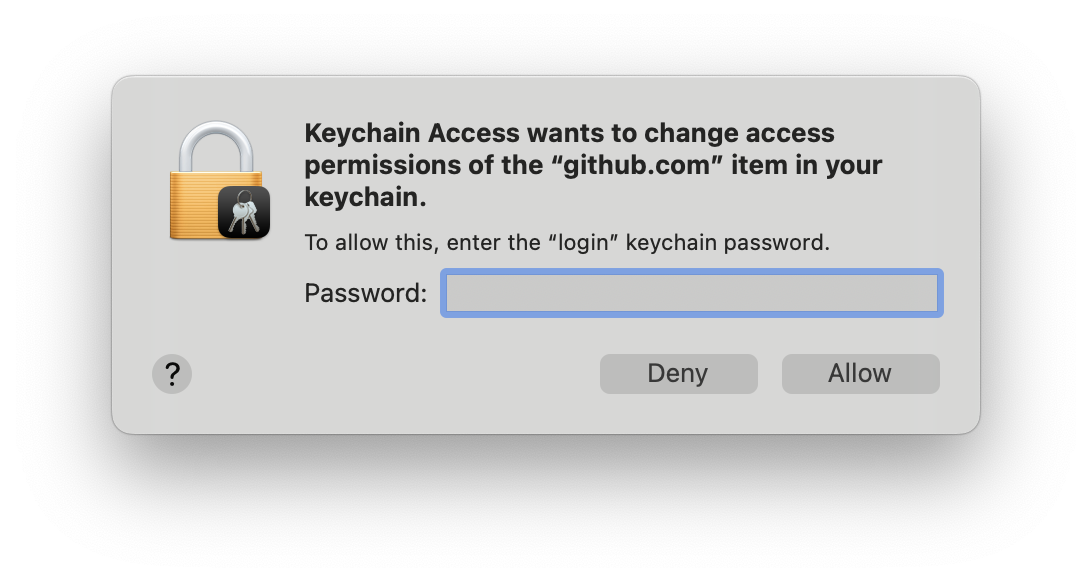
-
Open Keychain Access in Applications > Utilities > Keychain Access
-
Highlight "Login" Keychain
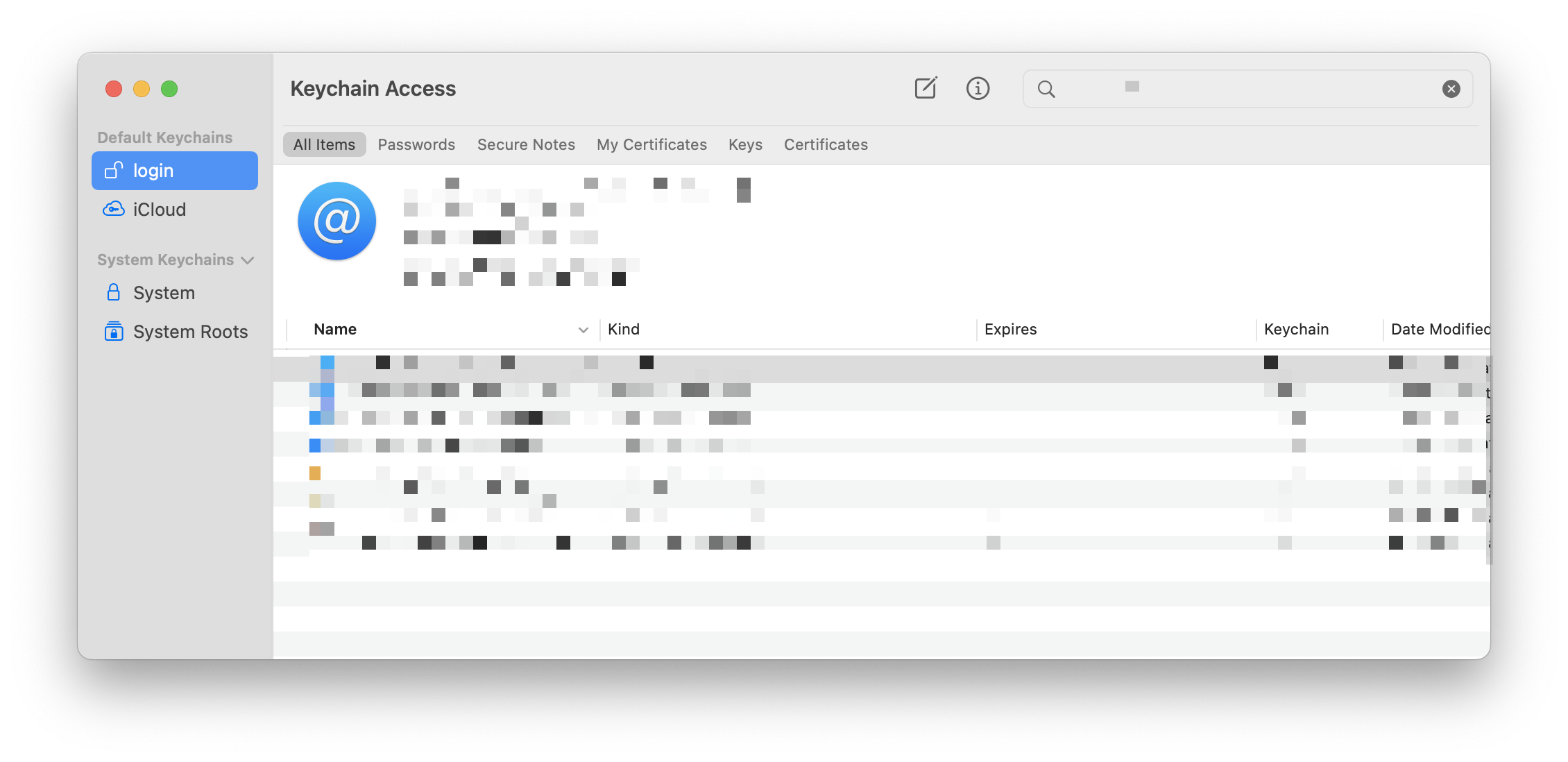
-
Find the key or keys you wish to allow your application to access
-
Right-click the key item, and select "Get Info"
-
Click on the "Access Control" tab
-
Select "Allow all application to access this item" or "Always Allow"
⚠️Carefull with this option ...If you select "Allow all application to access this item", this will allow all applications to access the keychain item.
-
Press "Save Changes" to confirm the change
-
Enter your password you use to login to the server to authenticate.